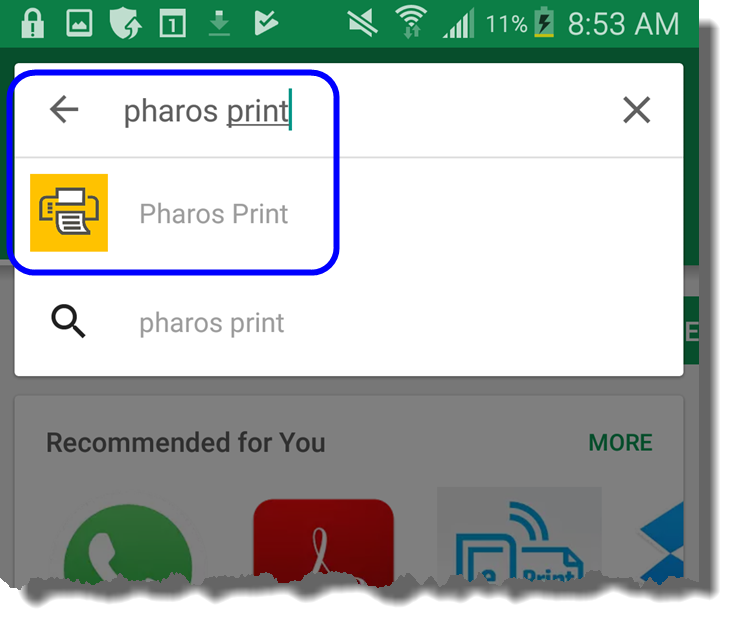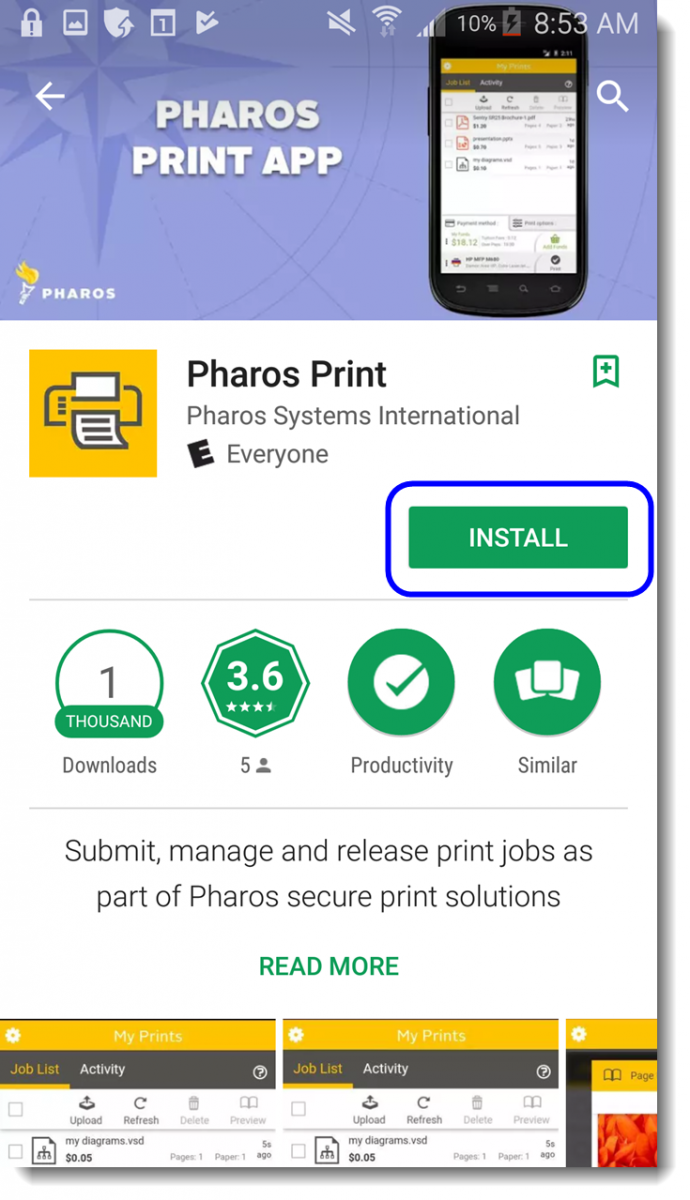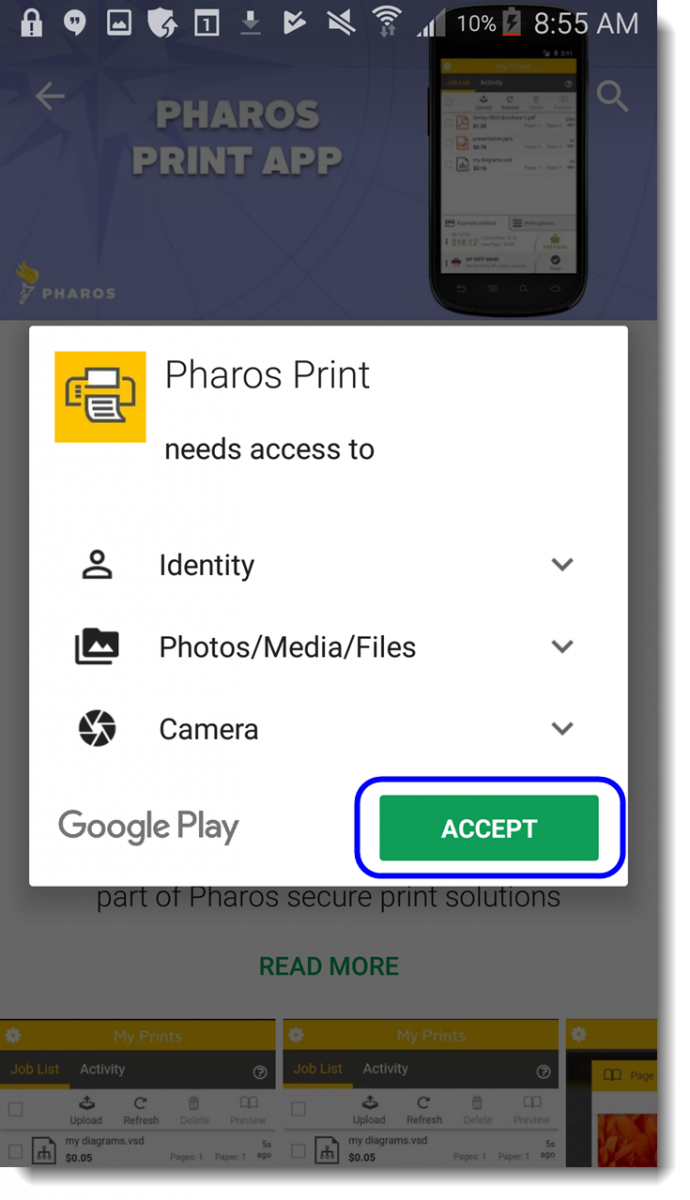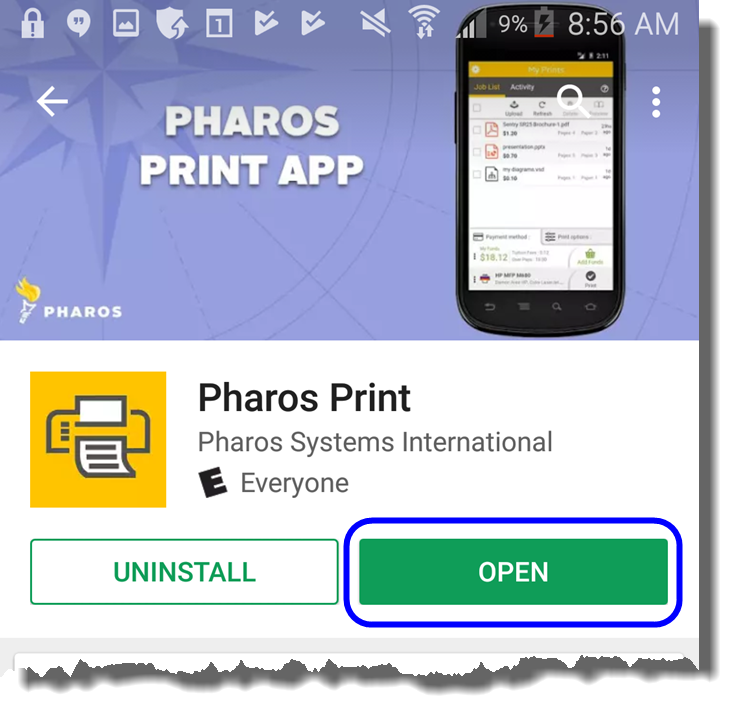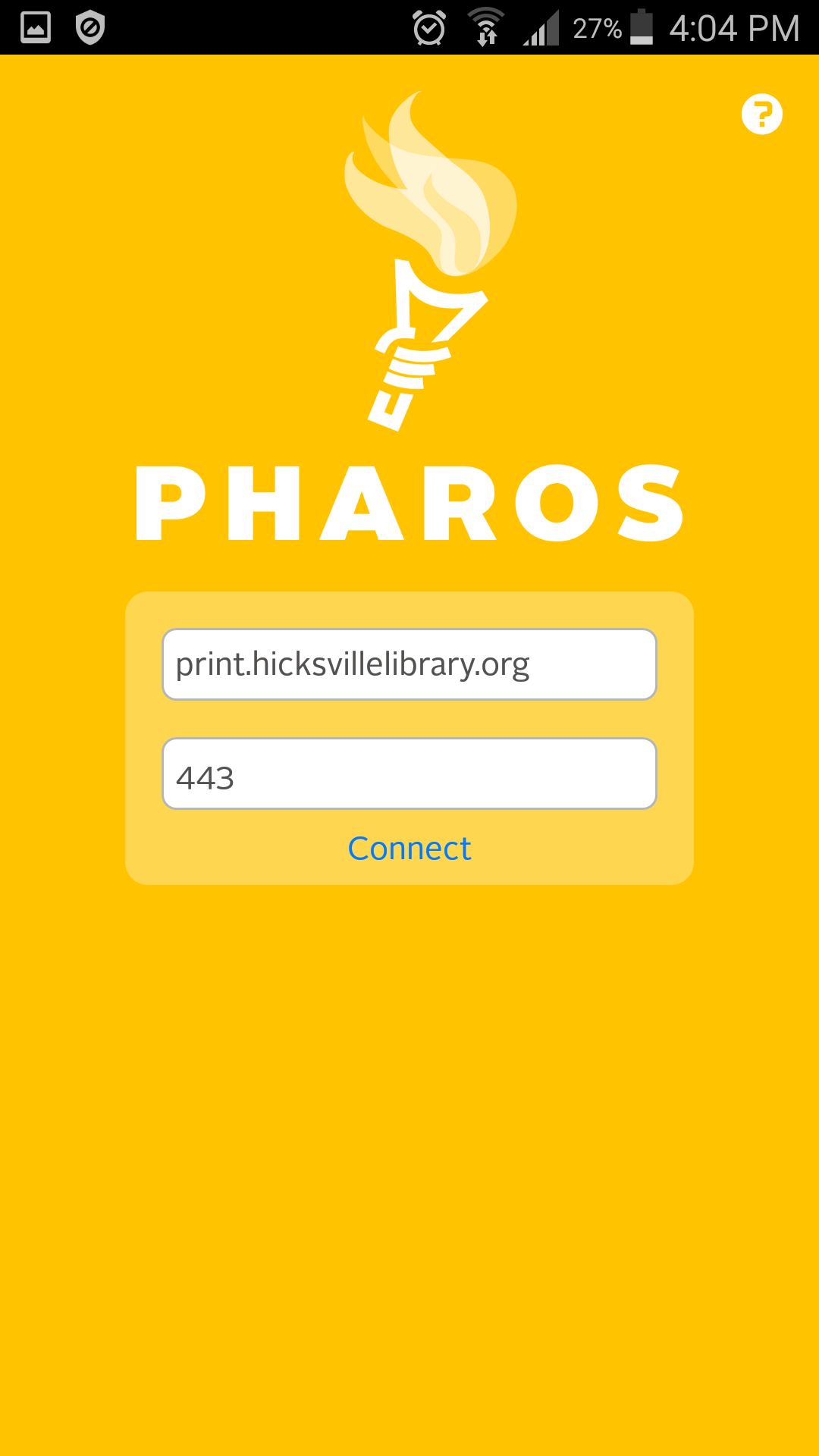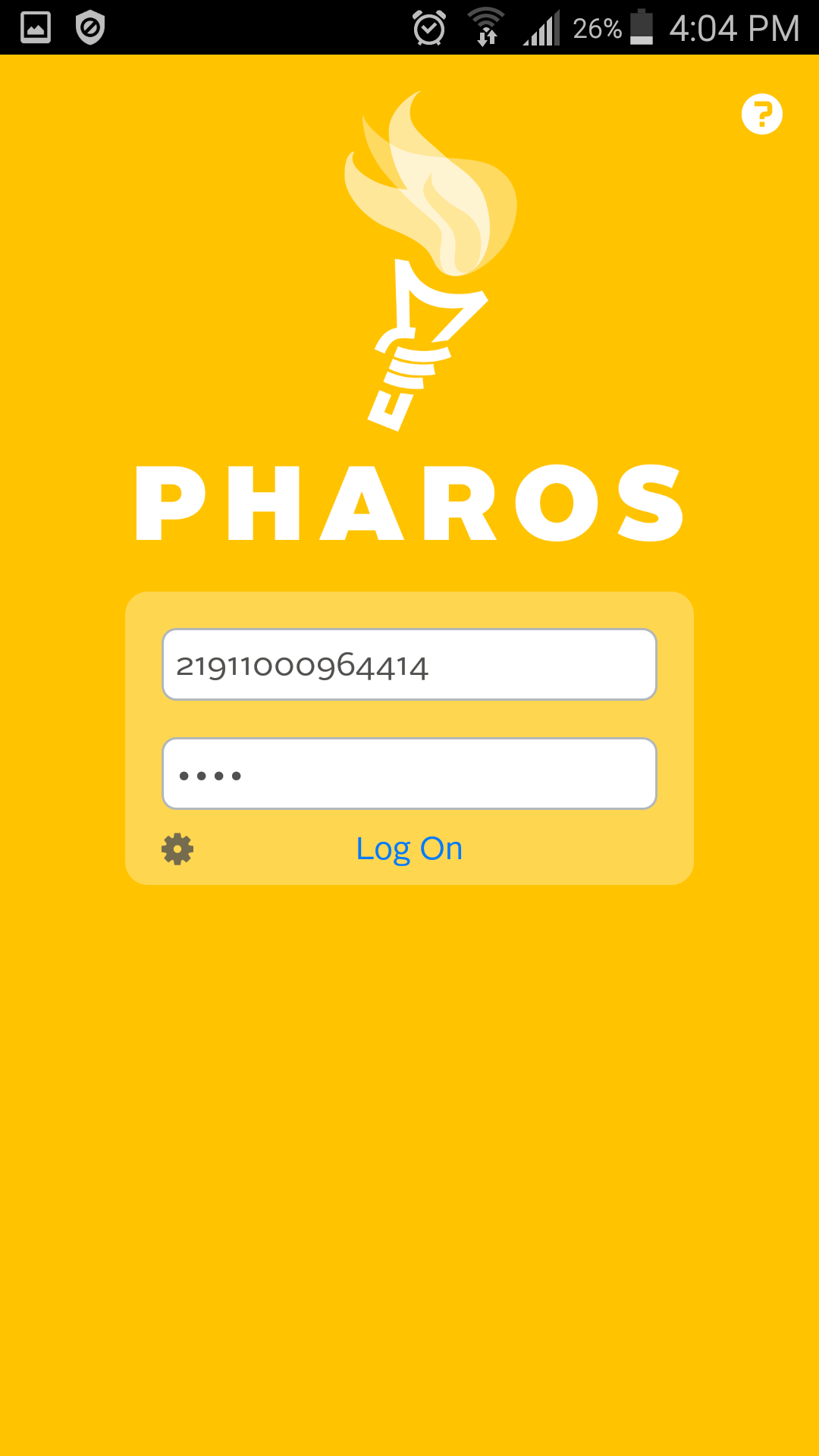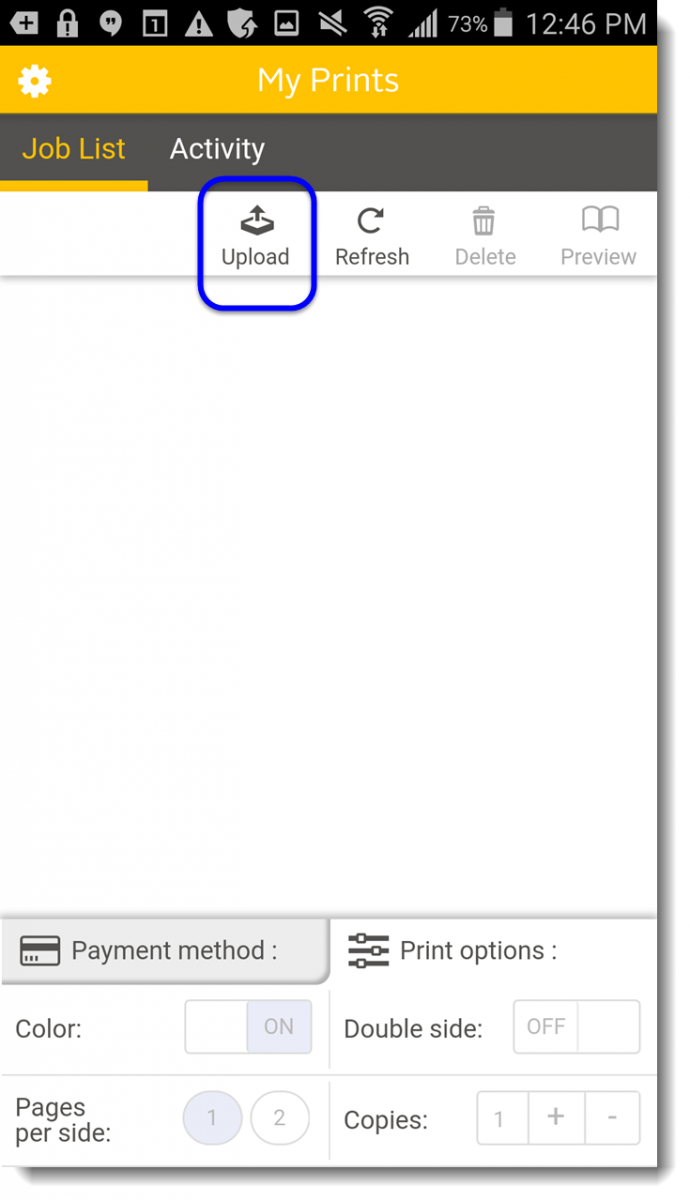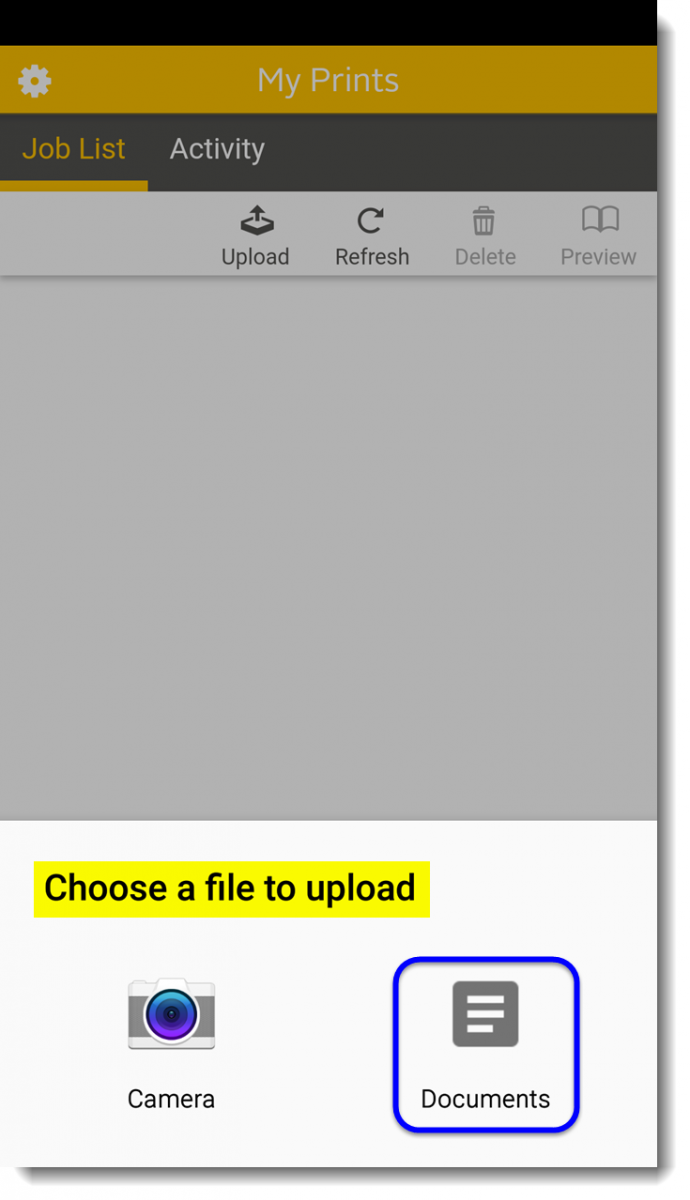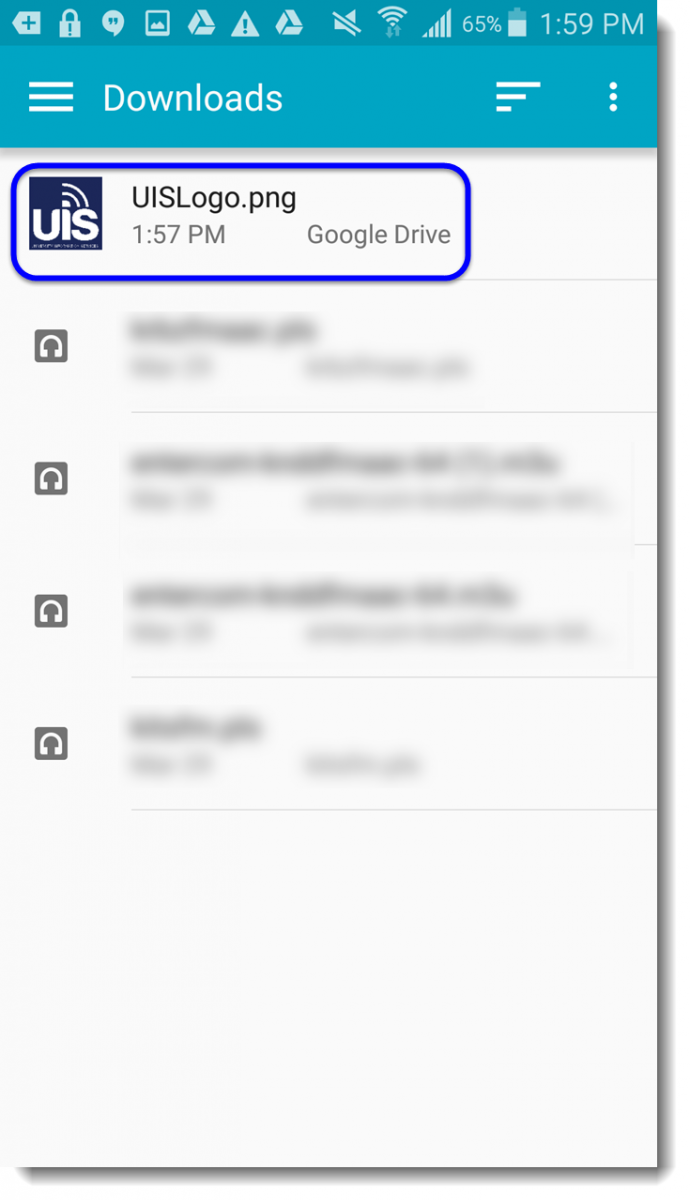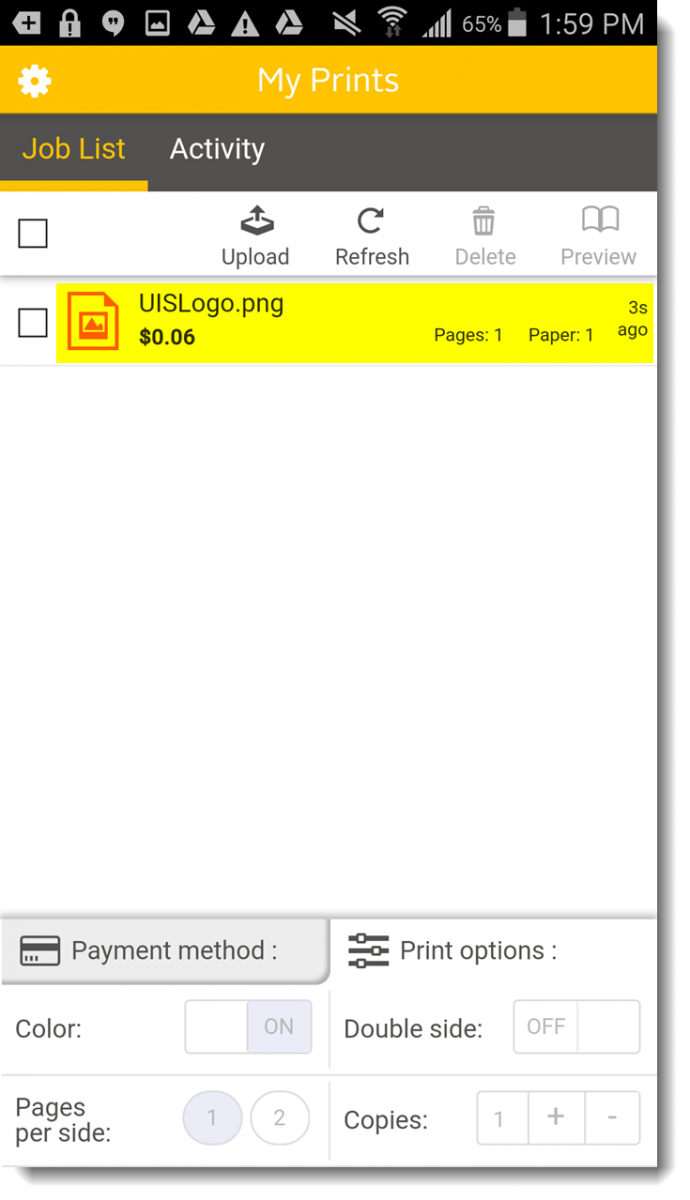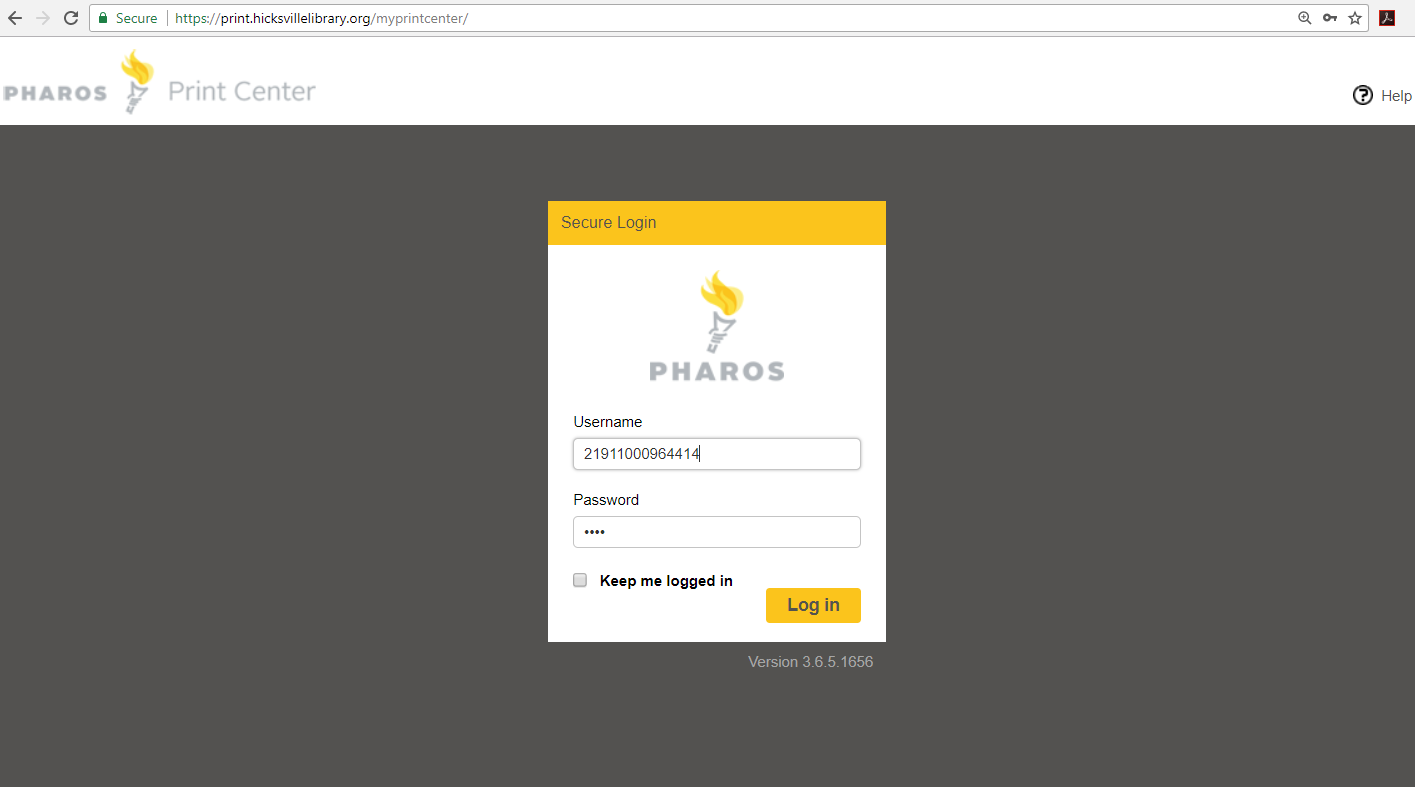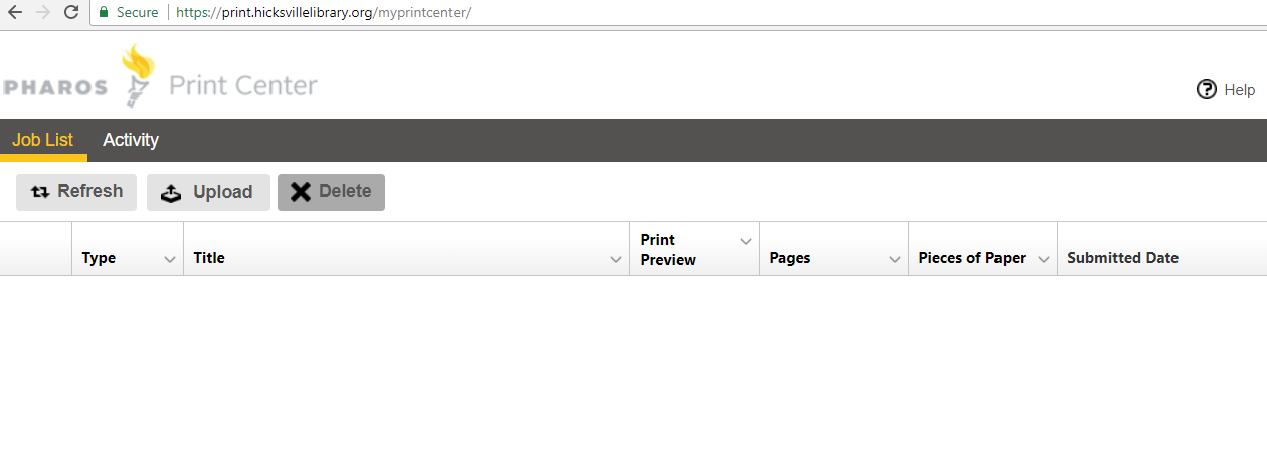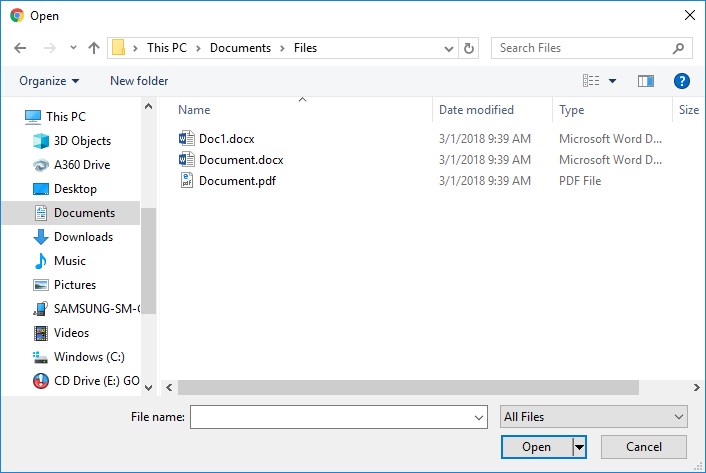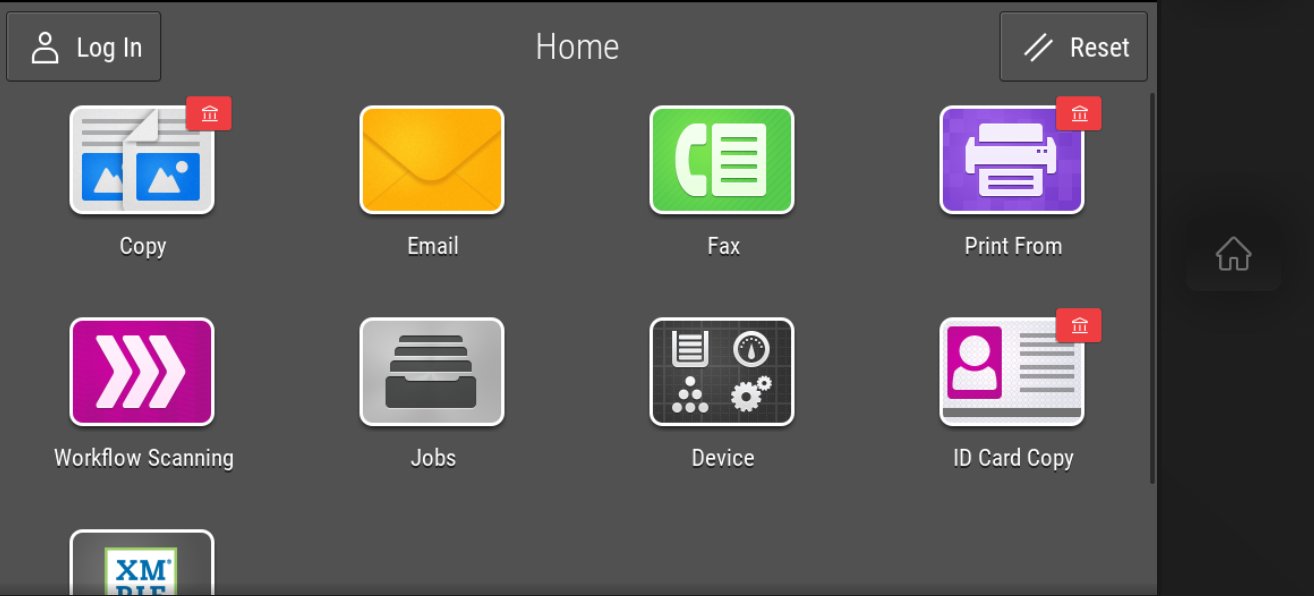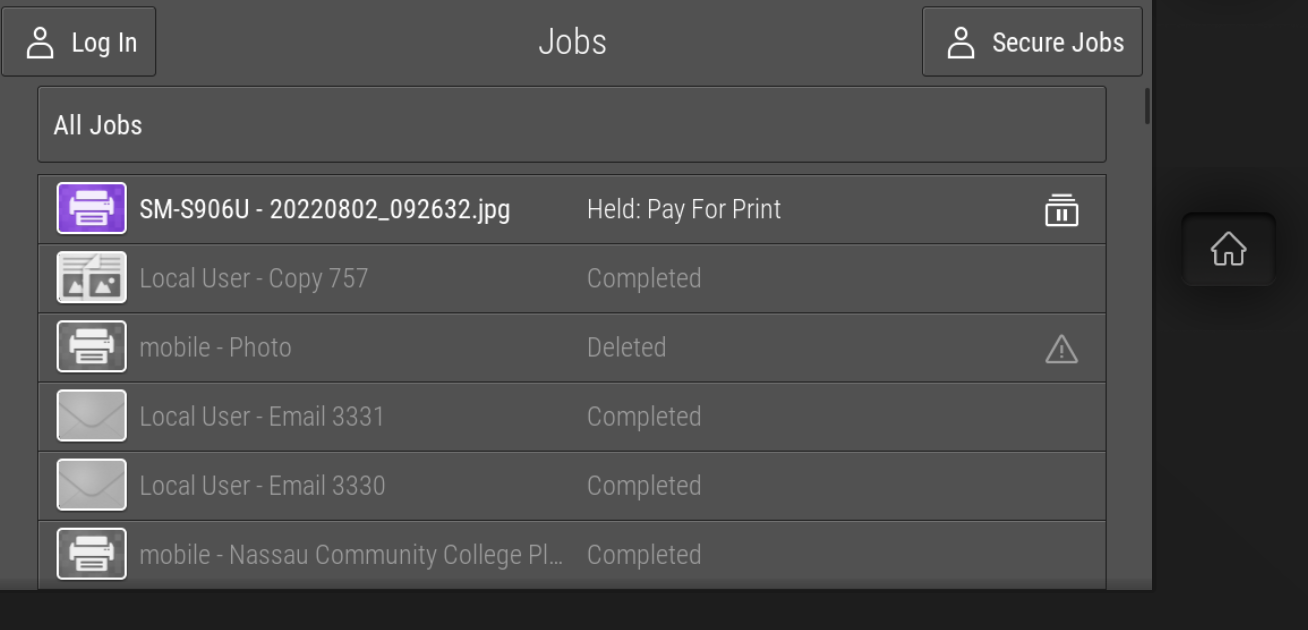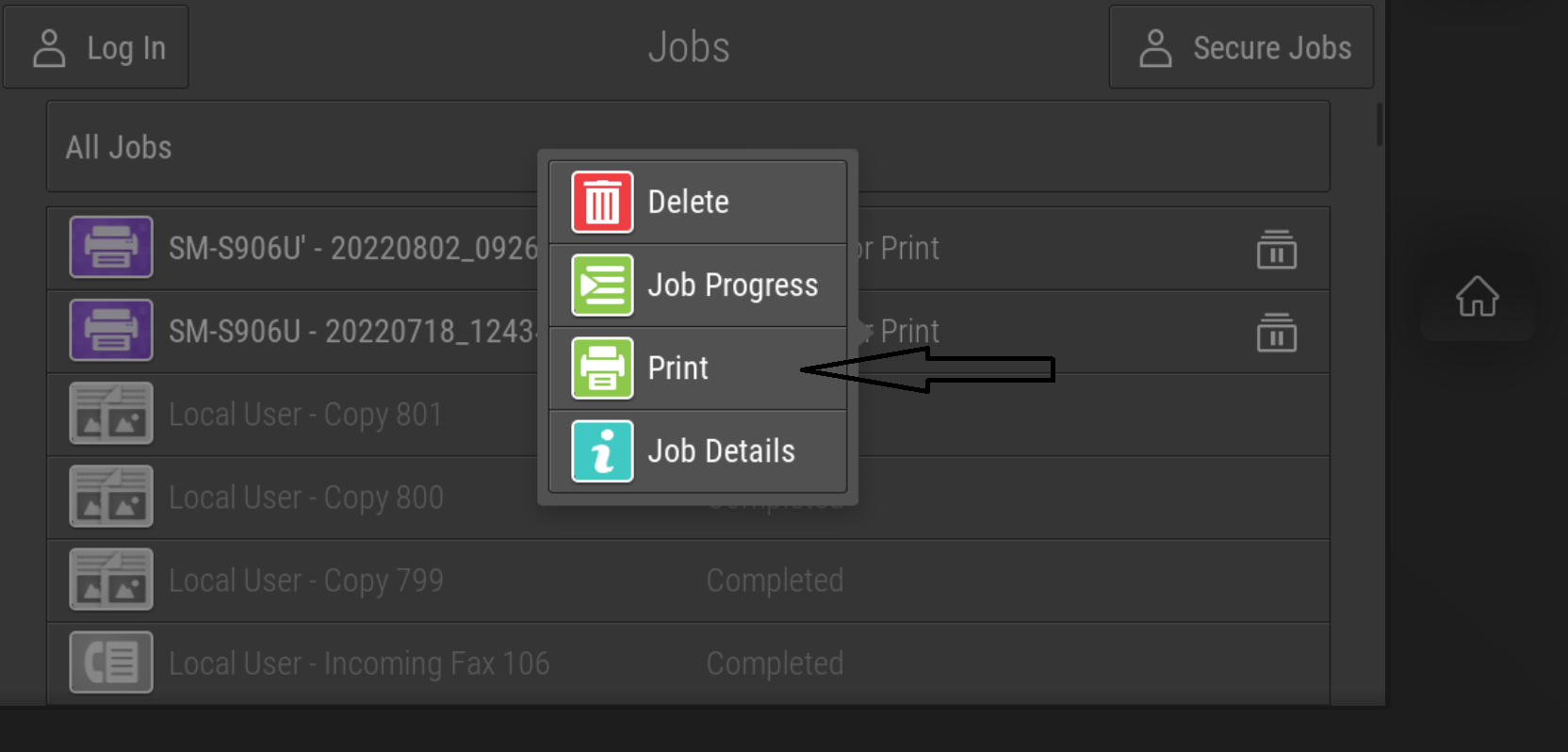Mobile Print
Print from any device with any Nassau County Library card! Curbside Pickup available! 3D printing available as well. Mobile Print from your phone now available.
If you are printing from a PC or Mac just visit print.hicksvillelibrary.org to get started or E-mail print@hicksvillelibrary.org with the file you would like to print as an attachment (PDF, DOC, JPG, PNG). You will need your library barcode and Pin #. If you would like to submit a 3D print job just email 3dprint@nassaulibrary.org and we will contact you to schedule a pickup.
Once you have submitted your print job through Mobile Print, please call the library at 516-931-1417 x.101 to schedule a curbside pickup!

Once you have submitted your print job through Mobile Print, please call the library at 516-931-1417 x.101 to schedule a curbside pickup!
On your mobile device or tablet just download the Pharos Print App from the Play Store on Android or App Store for IOS.
To print from your phone directly to our "AirPrint" copier you must be connected to the library WiFi (HPL WiFi). Just print your document from your phone, search for our printer called "Hicksville Quick AirPrint" and head on over the "AirPrint" copier. Your job should be waiting for you in the Jobs section of the copier, insert money into the copier, hit Jobs, tap your print job and select print. More detailed instructions can be found below.
For detailed instructions check out these links below: