Mobile Print from your phone
To print from your phone directly to our "AirPrint" copier you must be connected to the library WiFi (HPL WiFi). Just print your document from your phone, search for our printer called "Hicksville Quick AirPrint" and head on over the "AirPrint" copier. Your job should be waiting for you in the Jobs section of the copier, insert money into the copier, tap jobs, then tap print.
tap your print job and select print. More detailed instructions can be found below.