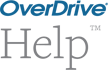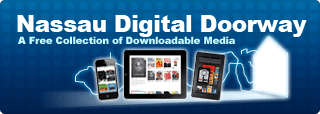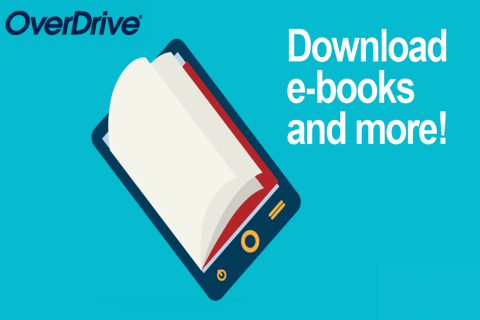
Libby is the new app from OverDrive that makes borrowing eBooks, audiobooks, and magazines easier than ever! There is no registration process and no need to choose a format when downloading, simply borrow and start reading or listening!
Libby can be found in the Play Store or the App store. The original Overdrive App will no longer be available after February 2022. To browse the collection or to get started checking out books, visit nassau.lib.overdrive.com.
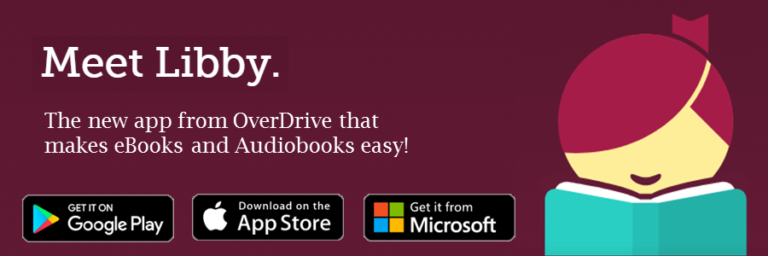
Even when a Kindle Fire version is not available, Libby once downloaded has a setting that will allow you to send books to your Kindle devices and readers.
- Make Kindle your preferred method for reading eBooks
- Send eBooks to your Kindle
- Libby App instructions
Use the link below to view instructions on downloading eBooks and audiobooks to your personal devices with Overdrive
Visit https://help.overdrive.com/customer/en/portal/articles/1481729-getting-started-with-overdrive or click the image below for instructions. If you need additional assistance contact your librarian!
If you need more information you can access more step by step instructions here!